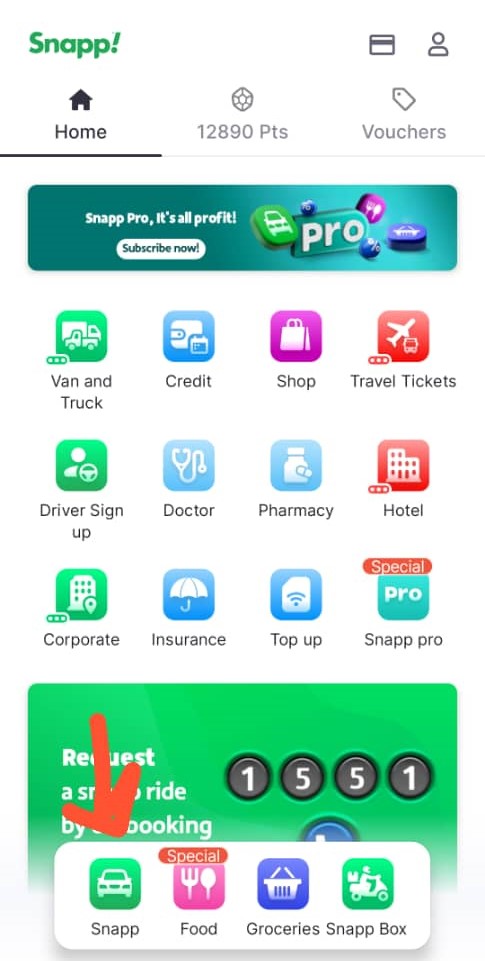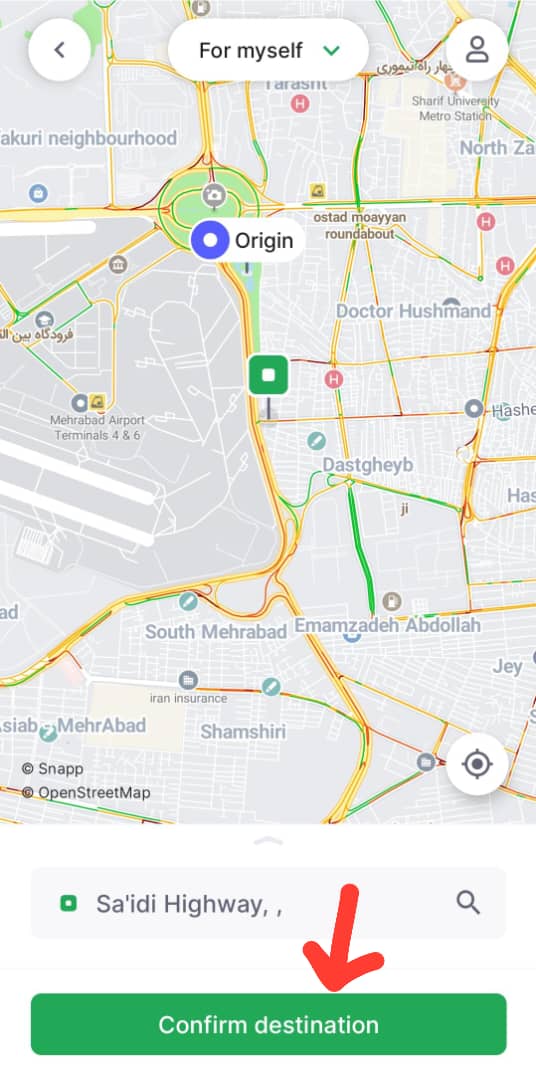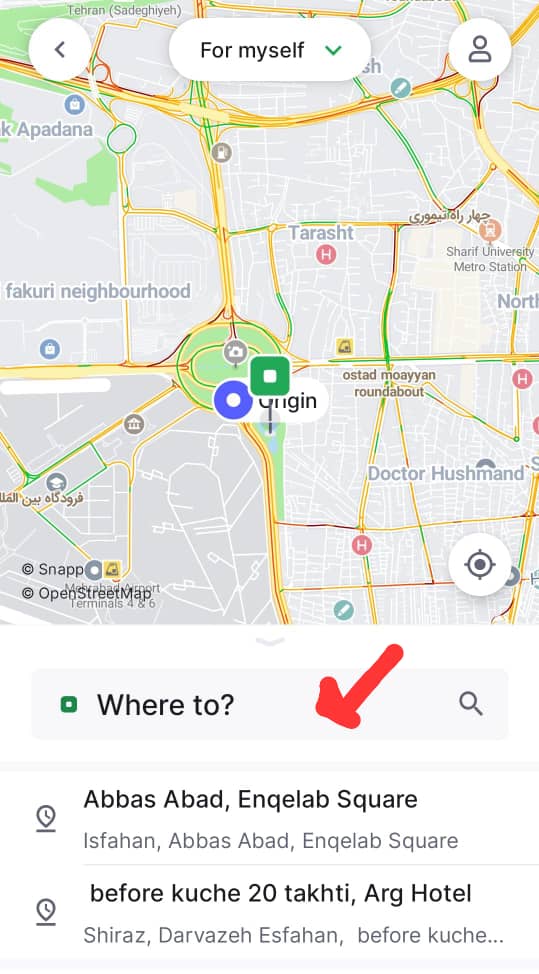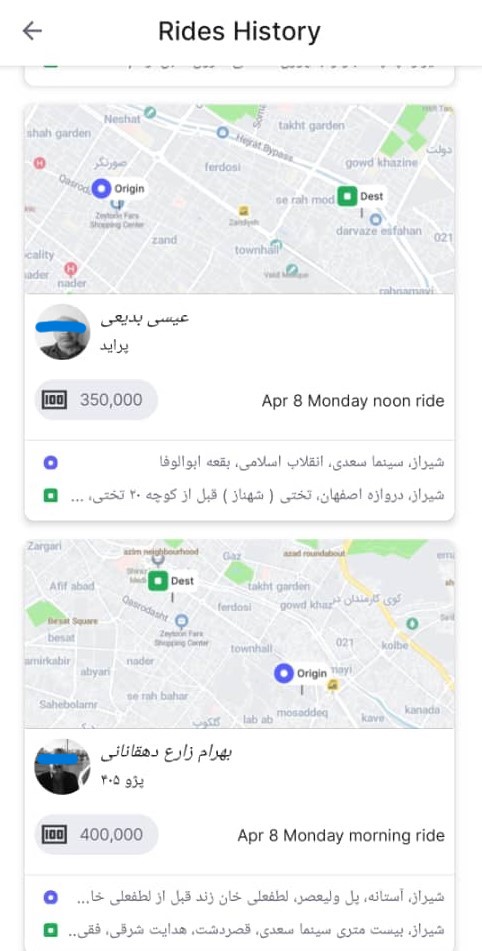Navigating transportation in Iran’s busy cities can be both thrilling and intimidating. Snapp, which provides the nation’s version of Uber, becomes the go-to option for tourists looking for an easy method to move around. We’ll walk you through downloading, setting up, and utilizing the Snapp app for seamless city rides in Iran in this article.
Step-by-Step Guide to Using Snapp
1. Downloading Snapp App:
For iOS Users:
Open the App Store on your iPhone or iPad.
Search for “Snapp” in the search bar.
Tap on the Snapp app icon, then click “Download” to install the app on your device.
For Android Users:
Open the Google Play Store on your Android device.
Search for “Snapp” in the search field.
Select the Snapp app from the search results and click “Install” to download it onto your device.
2. Installing Snapp App:
Once the Snapp app has finished downloading, open the app on your device.
Follow the on-screen prompts to complete the installation process.
Allow any necessary permissions for the app to function optimally.
3. Using Snapp App:
Upon opening the Snapp app, you’ll be prompted to create an account or log in if you already have one.
Enter your personal details and payment information securely.
To request a ride, simply enter your pickup location and destination within the app.
Choose your desired ride option and confirm your request.
Track your driver’s arrival in real-time and enjoy a comfortable journey to your destination.
Please note that Snapp is suitable for inside city rides only and may not be available for intercity travel.
With Snapp, navigating the bustling streets of Iran’s cities becomes a breeze. Download the app today and embark on a hassle-free journey through the vibrant streets of Iran.